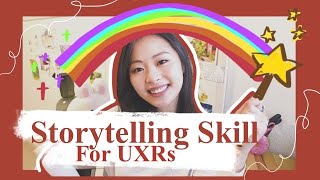Effective UX Storyboarding: A Creative Guide
TLDRDiscover the art of UX storyboarding, an essential process in user experience design that helps to visualize user workflows and promote empathy towards users.
Key Insights
Understanding UX Storyboarding
- 🎨UX storyboarding is a valuable tool for visualizing user experience and scenarios.
- 🖌️It includes specific scenarios, sequential visuals, and descriptive captions.
- 💡Storyboards are low-fidelity, easily adjustable tools that facilitate design ideation.
- 🔍Effective storytelling can enhance empathy for the user's journey.
Crafting a UX Storyboard in 6 Steps
- 🔢Start by gathering user data from interviews, usability tests, or metrics.
- 🤔Decide on the storyboard's level of fidelity according to the goal and audience.
- ⚙️Define the basics: select a persona and scenario, and avoid multiple story paths.
- 📝Plan the storyboard's panels and think through the steps before drawing.
Visualization and Iteration
- ✏️Create visuals and captions; simple sketches or stick figures are effective.
- 🔄Share the storyboard, gather feedback from a wider audience, and iterate as needed.
Browse more Web Design And Ux Ui
Q&A
- What is a UX storyboard?A UX storyboard is a visual tool used to map out and understand a user's experience with a product through narrative and imagery.
- Why are storyboards important in UX design?Storyboards are important in UX design as they help designers and stakeholders visualize the user journey, empathize with users, and communicate ideas effectively.
- Can a UX storyboard be simple?Yes, a UX storyboard can be simple, utilizing basic sketches or stick figures, while still effectively conveying the user's story.
Timestamped Summary
- 🔑00:00 Storytelling is key in UX; storyboards portray user narratives effectively.
- 🌟00:07 Three main components: scenarios, visuals, and captions.
- 🛠️00:27 Begin with data collection, followed by choosing fidelity level.
- 📐01:02 Define the basics: persona, scenario, and storyboard linearity.
- 🖼️01:25 Add visuals and captions; iterate based on feedback.
- 💬02:03 Empathize with users by visualizing their workflows.