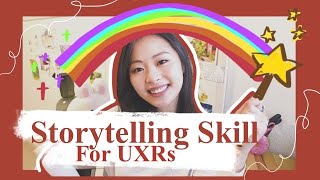Mastering Quick AI-Driven UX Storyboards
TLDRDiscover how to efficiently create UX storyboards with AI tools like Bing Image Creator and Dolly. Learn storyboarding tips to enhance your design process, save time, and communicate your vision effectively.
Key Insights
Leveraging AI Tools for UX Storyboarding
- 🛠️Learn how free AI tools can revolutionize UX storyboard creation.
- 🤖Get familiar with Bing Image Creator and Dolly for rapid design.
- 🎨Gain insights into using AI for visualizing customer product interactions.
- 🎬Understand how UX storyboards contrast with traditional film storyboarding.
Efficient Workflow with AI Storyboarding
- ⏱️Save hours with pre-tested AI prompts and storyboarding templates.
- 🔍Discover the secret to crafting the right prompts for desired results.
- 📝Find out how detailed character descriptions enhance consistency.
- 🔄Learn the importance of saving your favorites for reiteration.
Practical Tips and Tricks for Perfect Storyboards
- 💡Get hands-on advice from a product designer on storyboarding.
- 👥Use AI to visualize real-world context and user device interactions.
- ✏️Understand how to add UI elements post-AI processing for clarity.
- 🔄Leverage the provided cheat sheet for up-to-date AI prompts.
Browse more Web Design And Ux Ui
Q&A
- How can AI tools aid in UX storyboard creation?AI tools like Bing Image Creator and Dolly allow designers to quickly visualize storyboards by generating images from textual descriptions, streamlining the design process.
- What are some recommended approaches to define prompts for AI storyboard tools?Use detailed character descriptions and settings as prompts, ensure consistency across frames by emphasizing key elements, and avoid using vague emotional terms to prevent exaggerated results.
- What is the benefit of saving favorites in AI image generation tools?Saving favorites allows designers to revisit and refine their ideas or reuse successful elements in the future, reducing time spent on trial and error.
Timestamped Summary
- 🔑00:00 Creating UX storyboards is now easier with tools like Bing Image Creator and Dolly.
- 🎒00:08 Learn how a UX storyboard differs from film by focusing on product use scenarios.
- 🛠️00:47 Maurice, a product designer, shares essential storyboarding tips.
- 🌟02:02 Discover the challenge of maintaining style and character consistency in AI-generated images.
- 📐03:11 A good prompt example includes character details, actions, and facial expressions.
- 📱06:00 Tips shared on crafting images with Bing and refining UI elements with other tools.
- 🎓06:41 Future-proof your skills with the latest AI tools and up-to-date cheat sheets.